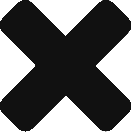It’s back! The second in a series of in-store coupons for Best Buy, available exclusively in the Ebates App. Whether you’re shopping for TVs, cell phones, speakers or dishwashers, here’s the skinny on how to get Cash Back at Best Buy:
1. Make sure you’ve installed the Ebates App. Once you’ve signed in to Ebates, Best Buy can be found in the Stores tab.
2. Click “Redeem Code” to unlock the Best Buy coupon code. A special QR code will appear.

3. Share the QR code with your cashier. She’ll scan the code, and you’ll be on your way to earning 1% Cash Back*.
That’s it! Keep checking the app to find more in-store coupons for Best Buy—they’re a perfect way to rack up Cash Back when you need to pick up your gadgets today.
If online shopping is more your speed, you can still use the Best Buy promo codes and coupons directly in the app. With Ebates, earning Cash Back is always just a few clicks away.
Disclaimer:
*1% Cash Back can be earned on in-store purchases only and may differ from Cash Back for online orders. Offer valid in participating US stores only. Each code generated is good for a one-time purchase per member, per day. Offer excludes purchases of Best Buy gift cards, warranties, Laptops, Tablets, Desktops, Video Game Hardware (Including Virtual Reality Hardware), Point Of Sale Activation (POSA) Cards, Apple branded watches, services (including but not limited to Geek Squad services, etc.) and transactions on third party (i.e. non-BestBuy.com) websites or properties, even if such transactions occurred as a result of a Customer clicking a link from a Best Buy Property.