
This post has been updated to reflect minor changes in the In-Store Cash Back program.
Millions of Ebates members have discovered how easy it is to earn Cash Back for shopping online. But what if you’re shopping at your favorites stores in person? Maybe you need to try on a few sizes, swipe on some makeup swatches or pick up a last-minute gift on the way home from work. Great news: With In-Store Cash Back, you can start getting paid for those shopping trips you make in real life as well as online. Here’s how.
Step 1: Tap on the “In-Store” tab in the Ebates App.

No app? No problem! You can also do everything you need on the In-Store Cash Back page on Ebates.com. Or get the app here.
Step 2: Find the store you’re shopping at, and hit the “Link” button.
In much the same way that you activate Cash Back online, you can turn on your In-Store Cash Back offer by hitting the “Link” button in the Ebates app. If it’s the first time you’re linking an offer, you’ll need to add a credit or debit card to your account.

Rest assured, your private information is safely stored in a secure, encrypted environment. Learn more about that here. You’ll know Cash Back is turned on when the button now says “Linked.”

Step 3: Shop!
Shop with your linked card at the selected store and earn Cash Back. Boom! There’s no need to tell your salesperson and no forms to fill out — just the magic of Cash Back. Why can’t everything be this easy?
Now that you’ve got the hang of it, here are some more tips & tricks to shop like a boss with In-Store Cash Back:
Stick to Our Accepted Cards
We currently accept credit and debit cards from Visa or American Express. Add as many cards as you like to your account; there are no limits.
Use It Like a Credit Card
To unlock the magic of In-Store Cash Back, pay the credit way. Yep, that includes debit cards. If you pay with your debit card and use your PIN, we won’t be able to track it. So when you’re ready to check out, remember: “Credit, please!”
Link Before Shopping
Always link before you leap. If you shop at a store before linking an In-Store Cash Back offer to your card, you’ll miss out on that Cash Back. Don’t do this. We hate to see you upset.
Stand by for Confirmation
The suspense must be killing you, but never fear. The wheels to deliver that sweet Cash Back to your Ebates account are a-turnin’. We will email you or send you a push notification as soon as the store lets us know you shopped with an offer.
[ebatesads id=”in-post”]
Treat It Like a Secret
In-Store Cash Back offers are exclusive to Ebates members, so your savings secret is just between us. Store employees probably won’t know anything about these offers. Lucky for you, once you’ve linked an offer to your card you can just shop and pay. Everything happens behind the scenes, so you can just keep a look out for your confirmation email.
Stay Tuned for New Stores
If you love a store with all your heart and it’s not on this list, just wait. It could be soon! Make sure to check back as we continue to add more top stores. Trust us: Love is worth waiting for. Stack Your Rewards Link In-Store Cash Back offers to your store-branded credit cards to get both credit-card rewards and Cash Back!
Get an Extra 3% Cash Back
What’s better than In-Store Cash Back? An additional 3% Cash Back when you shop with the Ebates Visa Credit Card! Here’s a little math to break it down: If a store is offering 5% In-Store Cash Back, you’ll earn 8% Cash Back when you use the Ebates Credit Card. Learn more.
See the Deets
Click the “See Details” dropdown under each store to see the offer limits, exclusions and all the fine print. You must link and use the offer before it expires, or else the chance for In-Store Cash Back will disappear like a stealth ninja.
Make Sure to Relink Those Offers
Shopaholics, this one’s for you. Once you’ve earned your In-Store Cash Back, you can relink the offer from the store and shop again.
We hope you’ve enjoyed this crash course on earning Cash Back in stores. Check out our video to see how easy it is to earn In-Store Cash Back. Now go forth and turn window shopping into Cash Back shopping!

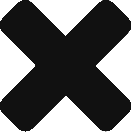

unable to lead credit cars online for in store cash back. ebates web kept saying “loading” w/o anything happening.
We are sorry you are having trouble with your credit card. Please contact customer care here: https://www.ebates.com/help/customer_care/other.htm
We will be happy to assist you. Have a great day!
I really like the ebates program, however, none of my in store purchases are being credited and I do have them linked????
Hi Marda, sorry to hear you’re having trouble! Please email facebookhelp@ebates.com so they can troubleshoot for you! It’s important to note that currently, In-Store Cash Back does not work with Mastercard, Diners Club, or Discover. If you linked a debit card, you must process your purchase as a signature debit card transaction and not a PIN debit card transaction. This means that instead of entering your PIN at checkout, you sign the receipt. A full list of our FAQs about In-Store Cash Back can be found here: https://www.ebates.com/in-store-cash-back.htm?page=faq. Hope this helps!
What about the potential for the credit card to be charged by Ebates for some reason? I couldn’t find anything discussing this possibility. This is a common concern.
Hi Andrew, could you please clarify? Do you mean that on your credit card statement, instead of seeing the merchant as the transaction party, you see “Ebates” instead? Let me know!
I mean what is stopping Ebates from charging the credit card for any reason since they have the information?
Hi Andrew,
I see! Security is extremely important to us, so all member information is heavily encrypted on our end. We can’t access it; we simply pass along your shopping session ID to the merchant you’re shopping at. Once you make a purchase on the merchant website, it is the merchant’s duty to report your order amount back to us so we know how much Cash Back to send your way. Hope this makes sense! Please let me know if you have any more questions.
is there any other way to get instore cashback without providing details of card.
Hi Mayank, unfortunately, the only way we can account for In-Store Cash Back is if you link your credit card to our offer. We don’t actually have any access to your credit card information; it’s all encrypted. The store that you are making the purchase at will report the purchase to us if you linked an offer beforehand. Hope this helps!
i didn’t know i had to link my account to get in store cash back. i shopped at old navy and still have the receipt. how can i get cash back without a linked account? can i send a picture of the receipt?
Hi Kadijah, Unfortunately, there’s no way to retroactively give you Cash Back if you didn’t link your offer. However, since you have the receipt, you could always return the item, link your offer, and buy it again. We’re so sorry for the inconvenience 🙁
what if I pay cash, can I still get cash back?
Hi Juju, unfortunately, you won’t be able to get Cash Back with cash purchases since we have no way of tracking the transaction. The only way we can track it is by having you link your credit or debit card to each in-store offer. Hope this helps!
I don;t have a cell phone (don’t get service at my house). Can I still participate in the “In-Store Cash Back” program?
Hi Doug,
Sure! Just log in to Ebates.com as you normally would. Click “In-Store Cash Back” on the top navigation bar, find the offer you’d like to link, and click “Link Offer.” Once you link the offer to your credit or debit card, simply use that card while making a transaction at the store. Make sure that if you use a debit card, you run it as a signature transaction and not a PIN transaction. Hope this helps!
Hello, when will you be adding MasterCard? My bank doesn’t have a Visa card.
Hi Shari,
We’re working hard to get MasterCard added to the list of usable cards, but unfortunately, there is no specific launch date as of yet. We’ll keep you posted!
Can I link to the store a day before I shop
Hi Lana, sure! There is no time frame that you need to be inside. As long as the offer is linked before the purchase (one minute before, one day before, etc.), it’ll count!
Thanks for the speedy reply
How does In-Store Cash Back actually work? I get how online CB works by referrals, but how does entering my CC info at Ebates then linking an offer to the store magically result in CB? Does Ebates tell the retailer linked to, to keep an eye out for that CC then request the purchase details?
Also I heavily use SamsungPay and it links to my real CC but its a different number, am I able to use SamsungPay for In Store CB?
Finally my wife and I have a shared CC, both have the same number, expiration date and CCV just a different name printed on the card would it matter who’s card we used?
Hi Mike,
Thanks for your questions! You are correct in that once you link an offer, you are telling the retailer that particular shopping trip or purchase is being driven through Ebates. It’s essentially the same as logging in, clicking “Shop Now” and getting the “You’ve started a shopping trip!” page. The retailer reports the purchases made on that card (as long as it was linked). That’s why it’s important to link the card every time you use the offer. Otherwise, the retailer doesn’t know you’re coming from Ebates and won’t give you Cash Back. Regarding SamsungPay and ApplePay, they technically do work, but we sometimes get reports from Amex and Visa that they are unable to see all mobile wallet payments, so I would stick to the original CC just to make sure. Regarding the CC numbers, it does not matter what card you use. However, if, say, your wife tried to link the same card to the same offer you were trying to link to on your own Ebates account (assuming you two have two different Ebates accounts), we would credit the transaction to the account that most recently linked the card. Hope this makes sense! Please let us know if you have any other questions and sorry for the delay in response. I wanted to make sure I had all the information correct 🙂
I wish I could link my Apple Pay through EBates app. Since they are both on my iPhone, there should be a way to communicate between Apple Pay to EBates app, just like for example Uber connects to Apple Pay.
Hi Jason,
Us too! Unfortunately, Apple does not allow Apply Pay in Webviews, so until they do, we have to stick to credit cards in app.
When I shop in store, I pay in cash. Why do I have to use a card?
Hi Debra, to get In-Store Cash Back, we need a way of recording what purchases you made through Ebates at the store. With cash, the merchant can’t associate your purchase with Ebates, so you won’t get Cash Back. By linking your credit card to an offer and using that car in stores, you’re telling the merchant you’re coming from Ebates and that they should give you Cash Back. Hope this helps!
Thank You. I understand. I will try my debit card. Thanks again. 🙂
No problem, Debra! Don’t forget that if you’re using a debit card to link offers, run your purchase as a signature debit transaction, meaning that you’re signing a receipt instead of entering a PIN number. Let me know if you have any other questions!
I’ve never tried Ebates before but everyone says I will enjoy it.
How do split tender payments work? For example, if I charge $25 of a $50 transaction to a linked card but pay the remaining balance with cash or an unlinked card, do I still earn cash back on the entire $50 purchase? Or only the $25 charged to the linked card? If only the $25 charged to the linked card earns cash back, can I link, for example, four separate cards to an offer and earn cash back on all four dollar amounts if I am splitting a single transaction across four cards?
Hi Ryan,
Great question. You can only get Cash Back on cards that have been linked. However, you can link multiple cards to the same offer and use them all in a single transaction to get the complete Cash Back. Hope this helps!
If you have a Macys’ card, can you use that card also be linked to Ebates?
Hi Karen,
You can use the card as long as it’s co-branded with another card like Visa or Amex. If the card is privately branded i.e. Macy’s only and no one else, it won’t work. Hope this helps!
I made 3 purchased at a store for cash back. I had linked all 3 cards to the cash back OFFER before buying on black Friday. none of these amex cards in my account were set as a default c.f. in debates. it is now 2 days after the store purchase and I do not see any cash back for any of the linked cards. is it too early? my only purchases using debates show up within hours.
Hi Elan, great question. How fast the Cash Back shows up in your account depends on the merchant. Since you made purchases on a huge shopping day like Black Friday, it might take a little time for merchants to report orders back. As long as you linked your card to an offer and used that card in store at the time of purchase, however, you’ll get Cash Back! If you have any further concerns, feel free to send an email to facebookhelp@ebates.com so our team can look into your account for you. Happy shopping!
Am I correct that not all stores on Ebates have “in store” purchasing?
Yes, that’s correct! The list is always changing, so make sure to check the page often to see if your favorite stores are currently offering In-Store Cash Back
Is their a limit, say I purchase something for $1000 and its 10 percent cashback. Will i get back $100?
Hi Donna, there is no limit to the amount of Cash Back you can earn!
Do you have to be in the store to link the offer? I’m not in the store and when I click on “link offer” it brings up a screen to accept terms, but there is no button to click to accept terms. When I exit that screen with the back button it still says “link offer”. Am I missing something?
Hi Lemony, you do not need to be in the store to link the offer. We were unable to replicate this behavior on our devices. Are you using the app or just mobile web?
I’m in the app…and I have my credit card info in the app already too…
…oh and I’m using a galaxy s6 if that matters…
…so I just went to the eBates website and tried to link “in store” and it worked! Then I went back to my app and the store now shows up as linked and I’m also able to link other stores via the app. I think maybe I just needed to get the process started on the website for it to work correctly? Anyhoo everything seems to be working ok for now.
Glad to hear it! Happy shopping 🙂
How can I get a list of “Ebates” stores? I live in a small town with only a few stores and shop “in store”.
Hi Lois, the complete list of stores that offer In-Store Cash Back can be found here: https://www.ebates.com/in-store.htm. However, keep in mind that these stores rotate regularly, so check back periodically to see the most op to date merchant list. Hope this helps!
Hi there,
Just made a purchase yesterday in store Saks Fifth ran as credit Visa. and for sure the credit card was linked. but the transaction didn’t appear . how long it takes to appear?
Hi Daria, orders can take up to 30 days to show up as an order, though they typically come within a few days. It all depends on when the stores report orders back to our systems. As you can imagine, during the busy holiday season, this might take a little longer on the stores’ part than it normally would. As long as the card was linked, you should be good to go! Hope this helps.
why don’t you link MasterCard for in store purchases???
Hi Kelly, we don’t currently have the capability to link MasterCard, but we’re working on it, so keep checking back!
Do you have an ETA for MasterCard yet?
Hi Lori,
Unfortunately, not yet! Hang tight, though – it’s being worked on 🙂
How do you capture or get notification of the purchase from the store? Are you getting every transaction I make anywhere from my linked Visa card, so you can match the transaction with a linked offer? I don’t quite understand the details between the time I use my card at a linked store to when you are able to recognize the transaction and credit me with cash back.
Hi Mike, we only track in-store transactions that are made at the merchant who has the offer you linked to. Once you make a purchase, your card unlinks to that particular offer and you have to link it again if you want to track another purchase at the same merchant. The Cash Back credit works the same way as its online counterpart. The merchant will recognize that you came from Ebates (because of linked card) and then report your order back to us. Once your order is reported back, we credit you with Cash Back. This process may take a few days. Hope this helps!
On They mach’s page it show shop in store and earn, but i do not see them listed on the instore page to link.
Hi Daryl, the merchants that offer In-Store Cash Back are always rotating, so if you don’t see them listed on the active In-Store Cash Back page, they are not offering In-Store Cash Back at that moment. Hope this helps!
Does the Best Buy QR code coupon work the same as the other in store cash back program? There was nothing in the offer that mentioned linking a credit card. If not, how does it work?
Hi Jon, the Best Buy QR code works a little differently. To redeem that offer, you must show the QR code to the cashier. For the In-Store Cash Back program, you don’t have to show the cashier anything. You simply pay with the credit card that the offer is linked to. Hope this helps!
Thank you, that does help! I did the QR code at the register, but where and when does the cash back kick in? Thanks again!
Still wondering?
Hi Jon, sorry about the delay in response! Your comment got lost in the thread. The Cash Back can take anywhere from same day to thirty days out since we rely on the merchants to communicate orders back to us. Keep in mind, however, that the Best Buy QR code promotion was temporary and is not currently running, so you may or may not get Cash Back, depending on when you made the purchase.
We made the purchase around Jan 6th. What are my options at this point?
Thanks again!
Hi Jon, on January 6th, the QR code promotion was not running, so unfortunately, you didn’t earn Cash Back on that purchase. Sorry for any inconvenience this may have caused!
Seriously? It wasn’t running then? Then why was there even an option to print it? It literally printed that day?! What a scam.
Hi Jon, that’s strange – there shouldn’t have been an option if it wasn’t running. Let me look into your account – what is the email address and first/last name that you signed up for Ebates with?
Jamey Dehmel
Saverdehmel@aol.com
What do I do when it shows an Authentication Error when signing up for in-store ebates?
Hi Suzanne, could you tell us a little more about what you’re experiencing? What do you mean by signing up for in-store Ebates? If you’re talking about linking your card, it might be that you are trying to link a card that isn’t yet authorized to work in-store with Ebates. We currently have capability to support Visa, American Express and our own Ebates credit card, which is also a Visa. We are still working on getting Discover, Mastercard and other credit cards added. Let me know!
Hi,
I’m having the same issue with the authentication error, and my card is a VISA debit card. Not sure why it won’t go through…??
Hi Amy,
Could you tell us a little more about what you’re experiencing?
Best,
Swapna
Would I still receive In-Store Cash Back if an offer is linked to a card, but a purchase is made via mobile wallet, e.g., Samsung Pay, Apple Pay or Android Pay?
Hi Bo, sorry for the delayed response! Yes, you would get Cash Back as long as the card is a Visa card. Currently, Amex has problems seeing all mobile wallet transactions, so using Amex might be unreliable. Hope this helps!
In other words, you can’t pay cash?
Hi Martha, that is correct. When you pay with cash, there is no sure way of tracking your purchase through multiple systems easily.
I put a card in app do i have to link to a store every time or do my favorites link anyway
Hi Theresa, you have to relink an offer every time you use it. Hope this helps! 🙂
Please clarify: Do you Link the offer when you’re at the merchant or restaurant and then PAY WITH THE PHYSICAL credit card that you added to your account? I always use the actual cc and have never paid with my phone.
You can link the card anytime before making the transaction i.e. at home, in the store, at the restaurant, wherever! You then pay with the physical card that you linked online. Hope this helps!
for online shopping, can I put items in my bag before logging in to Ebates? Will these items still count or do i have to put items in my online shopping card after going through Ebates? Thx
Hi Annette, typically you have to put the items in after logging in our activating the chrome extension, but it varies by merchant. To be safe, I would activate or start a shopping trip every time 🙂
Hi:
I know Amex and Visa are the credit cards ebates works with, but what about the individual store credit cards?
Hi Karen, you can use the merchant’s credit card, with a few notable exceptions like Macy’s. Please see our FAQ for a list of exclusions: https://www.ebates.com/in-store.htm?page=faq. Hope this helps!
i needf a keurig
What is you have a Macy’s or Kohl’s store credit card and want to link in store purchases using the store credit card instead of a visa? How does this work?
Coolest things and toys
It seems like the in-store list of retailers is extremely limited. Can I not go to ANY store listed on Ebates and get in-store cash back?
Hi Robin, you can only get In-Store Cash Back at participating merchants. However, the list of participating merchants is always rotating, so if you don’t see your favorite stores, make sure to check back often! They can be found here: https://www.ebates.com/in-store.htm. Hope this helps!